simpsons99 wrote:After I record the Inp I name it
If you run the batch file in the intended manner, then it will name the inp file for you.
simpsons99 wrote:Why am I being treated Like I am new to this?
Because the way you're structuring the language of your questions suggests that you're new to this.
simpsons99 wrote:Help a guy out do not give him the run around
So far most comments have been an attempt to help you out, not give you the run around, other than when we went slightly off topic with ways to improve the behaviour of the batch file to prompt you to enter the game name and inp name.
simpsons99 wrote:Come on Guys
Come on and what? Perhaps it's time you did a little bit of learning yourself about how to use the Windows Command Prompt to launch the batch file in the intended manner, rather than just expecting to double click the record.bat file with your mouse in windows explorer and have it somehow guess what game you're wanting to record. Alternatively, if you continue to refuse to do a little bit of learning on using the windows command prompt then either download and install an appropriate front-end so you can have a GUI way of selecting the game to record, or give up on recording your games.
It's your choice, and I honestly don't care either way which choice you want to do, I'm just sick and tired of you whining and moaning to the very people who have tried to help you out on this thread, and similar threads previously, when you seem to have little inclination to help yourself by learning the bare minimum you need to learn to use the windows command prompt to run the record.bat in the intended manner. I'm also sick of you having a dig at the people when you don't understand the response they gave you. As I said, do some learning about using the windows command prompt instead of suggesting that people aren't being helpful just because you didn't understand the technical nuances of their reply. It doesn't make their reply unhelpful, or mean that they're trying to give you the run-around, it just means they've probably gone to the lowest level of technical advice that they can go to and still answer the question. It would be no different than suggesting a mechanic was giving you the run-around because you didn't understand what he said was wrong with your car, or a maths tutor was giving you the run-around because you didn't understand the theorem he had just proposed, or ...
In other words: Don't blame the messenger when you can't comprehend the answer!
Finally, if the suggestion I made is implemented into the record.bat file, then double clicking on the record.bat using your mouse, instead of running it in the intended manner from a Windows Command Propmty, will present you with a prompt asking for the name of the game to record as per the following screen snap.
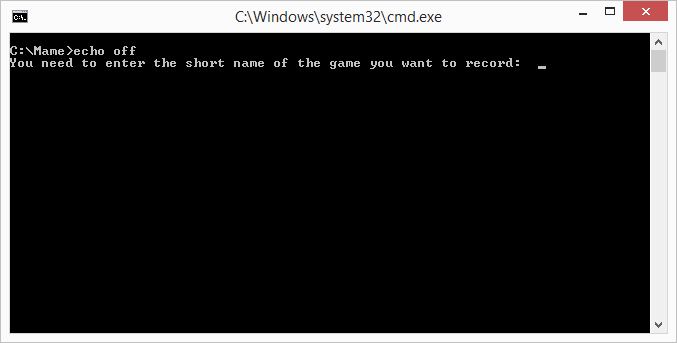
- Mame snap #1.png (4.6 KiB) Viewed 8606 times
Suppose the game you wanted to record was Galaga, then you would type galaga and press enter when prompted for the game name and you would type say 'bea_galaga' and press enter when prompted for the inp file name as per the following screen shot.
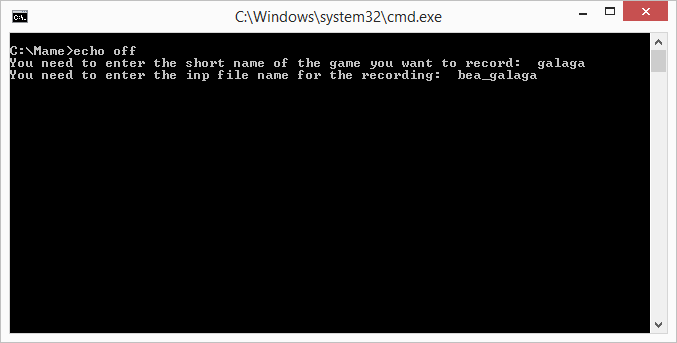
- Mame snap #2.png (6.45 KiB) Viewed 8606 times
I believe that barthax has already posted a modified version of the record.bat file with this suggestion included, although the words he used for the prompts will probably not be the same as my example above, but you should get the general gist of the process.
Cheers,
BeeJay.