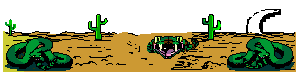I'm unsure as to what the wlf file is supposed to do or show: If i try to run wlfview it says wlf file not found... where is it looking?
For those who would like to leave the files in the inp folder, and don't want to type the extensions or paths, this batch file is a convenience.You just gotta use the .wlf after the file name or it won´t work.
Use Notepad to save the text in the box below as wv.bat in the same folder with the executable viewer, and type "wv inpname" on the command line,where inpname is the name of the inp file and the name of the .wlf file (they must be same).
Code: Select all
rem usage: wv inpname (name of .wlf file and .inp file must be same)
wlfview inp\%1.wlf inp\%1.inp