Instructions for changing game settings
Moderator: giro-X
Instructions for changing game settings
Seeing as a few people are having trouble with changing game settings, I've written some instructions to help them out.
Instructions for changing T10 game settings:
Games that use DIP switches (popeyef, szaxxon, mario):
Start MAME, then go to MAME's menu (TAB key), select DIP switches. Change the setting(s) you need to, then exit the menu, and then exit MAME. Start MAME with recording enabled, making sure that you are loading the relevant cfg file for the game. If you are using a record/playback script, then you might want to make a separate version of it that doesn't move or delete the cfg file, for use with these games.
At the beginning of recording, it would be wise to check that your DIP switch settings are correct, but remember that you can't change them at this point, as most games only read the DIP switches at initial boot time.
Games that use NVRAM to store settings (dstlk, wacko):
As NVRAM is not allowed to be used, for playbackability reasons, you must change game settings at the beginning of your recording. You will see the changes made on playback as well, so it is quite obvious if it hasn't been done.
For Darkstalkers:
Once the intro begins, push F2 to enter service mode. Select "System Configuration" from the menu, then change "Game Difficulty" to "8 Hardest". Select "Exit" using the 1P button, then "Exit" again. You can now insert a coin and start play.
For Wacko:
As quickly as possible, open MAME's DIP switch menu, and enable "Service Mode", you should get a service menu at this point. Using the left joystick controls, select "Machine Setup", and set "1st Extra Man" to "20000 points", and "Additional Man Every" to "60000 points". Select "Exit". Go back to the game by pushing F2, then insert a coin and start playing.
Instructions for changing T10 game settings:
Games that use DIP switches (popeyef, szaxxon, mario):
Start MAME, then go to MAME's menu (TAB key), select DIP switches. Change the setting(s) you need to, then exit the menu, and then exit MAME. Start MAME with recording enabled, making sure that you are loading the relevant cfg file for the game. If you are using a record/playback script, then you might want to make a separate version of it that doesn't move or delete the cfg file, for use with these games.
At the beginning of recording, it would be wise to check that your DIP switch settings are correct, but remember that you can't change them at this point, as most games only read the DIP switches at initial boot time.
Games that use NVRAM to store settings (dstlk, wacko):
As NVRAM is not allowed to be used, for playbackability reasons, you must change game settings at the beginning of your recording. You will see the changes made on playback as well, so it is quite obvious if it hasn't been done.
For Darkstalkers:
Once the intro begins, push F2 to enter service mode. Select "System Configuration" from the menu, then change "Game Difficulty" to "8 Hardest". Select "Exit" using the 1P button, then "Exit" again. You can now insert a coin and start play.
For Wacko:
As quickly as possible, open MAME's DIP switch menu, and enable "Service Mode", you should get a service menu at this point. Using the left joystick controls, select "Machine Setup", and set "1st Extra Man" to "20000 points", and "Additional Man Every" to "60000 points". Select "Exit". Go back to the game by pushing F2, then insert a coin and start playing.
- Barry Rodewald
MARP Assistant Web Maintainer

MARP Assistant Web Maintainer

The reasons for dstlk and wacko are enough for me to not participate this year.
I don't like loosing time changing settings.
Good luck.
I don't like loosing time changing settings.
Good luck.
Sawys is Sébastien GIRAUD, admin of MAMESCORE, member of MARP, TWIN GALAXIES, RETRO UPRISING and ex-member of JVRM 
NVRAM
Hello all,
I'm not a regular poster here, but am enjoying the MARP T10 tournament, so excuse my lameness in not knowing this for certain:
As NVRAM causes problems with playback, is there any reason why I shouldn't just delete the entire contents of my NVRAM folder before I play?
Got a PB of about double my previous best on Wacko yesterday that wouldn't play back......
Bugger
Cheers in advance, and I look forward to getting supremely tonked by one and all
RichyS
I'm not a regular poster here, but am enjoying the MARP T10 tournament, so excuse my lameness in not knowing this for certain:
As NVRAM causes problems with playback, is there any reason why I shouldn't just delete the entire contents of my NVRAM folder before I play?
Got a PB of about double my previous best on Wacko yesterday that wouldn't play back......
Bugger
Cheers in advance, and I look forward to getting supremely tonked by one and all
RichyS
richy, sure, that would be one way to do it...
you could even add that to your batch file if you use a batch file and use the CLI version.
however, whether using the CLI or GUI version of wolfmame, you can use the option of no nvram usage.
then it won't matter whether you have a nvram file or not.
for some games, it actually can be a way to still store your best.
I have found that on playback of inps, the score is saved to the nvram file....so you at least have your best shown in the table for the nvram when you want to see it.
...but not used when you actually play/record.
I use the args:
-fs 0 -noallownvram -nocheat
when I record.
In the GUI, you can set all of these also...or in the mame.ini file also.
you could even add that to your batch file if you use a batch file and use the CLI version.
however, whether using the CLI or GUI version of wolfmame, you can use the option of no nvram usage.
then it won't matter whether you have a nvram file or not.
for some games, it actually can be a way to still store your best.
I have found that on playback of inps, the score is saved to the nvram file....so you at least have your best shown in the table for the nvram when you want to see it.
...but not used when you actually play/record.
I use the args:
-fs 0 -noallownvram -nocheat
when I record.
In the GUI, you can set all of these also...or in the mame.ini file also.
Re: NVRAM
WolfMAME 101 disregards NVRAM when playing back and when recording. There is no need to take any such action.RichyS wrote:As NVRAM causes problems with playback, is there any reason why I shouldn't just delete the entire contents of my NVRAM folder before I play?
John Cunningham (JTC)
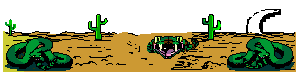
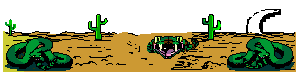
Re: NVRAM
Do note that 0.107 and later doesn't ignore NVRAM on record/playback. It is recommended to use -nvram_directory NUL on the commandline (or set the NVRAM directory to NUL in the GUI), or for 0.110 and later, use the included record and playback batch files.Weehawk wrote:WolfMAME 101 disregards NVRAM when playing back and when recording. There is no need to take any such action.
- Barry Rodewald
MARP Assistant Web Maintainer

MARP Assistant Web Maintainer




