"failed to open xxx for playback"?
Moderator: Chad
-
joemagiera
- Button Slapper

- Posts: 5
- Joined: Fri Jun 11, 2004 3:46 pm
"failed to open xxx for playback"?
I read the "how to playback files" and followed the directions. I got a "failed to open (xxx-file) for playback" whether I used the .bat file or just entered the line myself in DOS. Can someone please help show me what/where I went wrong? Thanks,
What directory is the playback file expected to be in? The same one as the mame.exe? Something else?
Joe
joemagiera@ameritech.net
What directory is the playback file expected to be in? The same one as the mame.exe? Something else?
Joe
joemagiera@ameritech.net
Place the recording (unzipped) in the "inp" folder. I think you can tell mame to use other directories, using the command line version of mame, but I have never tried it actually. I may be wrong though 
If you use the gui version (recent versions), just browse to find your file. In earlier mame gui versions I think it had to be in the mame-inp folder though.
If you use the gui version (recent versions), just browse to find your file. In earlier mame gui versions I think it had to be in the mame-inp folder though.
QRS
As Anders said, the .inp file is expected to be in a folder named "inp" in the same directory with your MAME executable.
You can use the -input_directory option in the command line to change this.
From the documentation that comes with MAME:
You can use the -input_directory option in the command line to change this.
From the documentation that comes with MAME:
Code: Select all
-input_directory
Input recordings created by "-record" will be saved here and loaded by
"-playback". The default is INP.
John Cunningham (JTC)
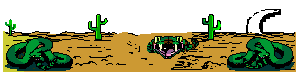
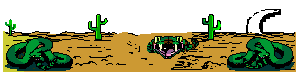
-
joemagiera
- Button Slapper

- Posts: 5
- Joined: Fri Jun 11, 2004 3:46 pm
closer, but not there yet
Thanks for the tip to put the recorded file in the inp directory.
That got me further, but not quite there.
Here's exactly what I tried (in a DOS window):
playback marble marble-208480 -AND-
mame marble -playback marble-208480
Either way, my results are the same, which are:
Playing back previously recorded game marble (Marble Madness (set1)) [press return]
(I hit enter)
I then get the "type OK" message (I type OK)
I then get the "press any key" message (I hit the space bar)
Then the game goes into switch test and just keeps cycling in the switch test of Marble Madness
I tried this with a different Marble Madness file (the second high score) and get the same results. Any ideas anyone? Thanks,
Joe
That got me further, but not quite there.
Here's exactly what I tried (in a DOS window):
playback marble marble-208480 -AND-
mame marble -playback marble-208480
Either way, my results are the same, which are:
Playing back previously recorded game marble (Marble Madness (set1)) [press return]
(I hit enter)
I then get the "type OK" message (I type OK)
I then get the "press any key" message (I hit the space bar)
Then the game goes into switch test and just keeps cycling in the switch test of Marble Madness
I tried this with a different Marble Madness file (the second high score) and get the same results. Any ideas anyone? Thanks,
Joe
- destructor
- MARPaholic

- Posts: 1972
- Joined: Fri Sep 20, 2002 9:38 am
- Location: Poland
Re: closer, but not there yet
marble-208480 is too long name for DOS. Change inp name to shorter (8 signs).joemagiera wrote:mame marble -playback marble-208480
If you enter to DOS then enter without run Windows. If you enter to DOS from Windows then will be problem with playback.
Re: closer, but not there yet
since you got that far you've got it in the right place and dos/windows can see the inp filename ok. It's probably that you are not using the correct version of mame, in many cases you must get the same version of mame as was when it was recorded, there is a "GET MAME" link right next to the inp download link for marp so getting the right mame.exe is probably the first step. Next are other complexe playback issues to deal with but verify you have the correct version and have tried to play it back with sound and then with "-nosound".joemagiera wrote:Playing back previously recorded game marble (Marble Madness (set1)) [press return]
(I hit enter)
I then get the "type OK" message (I type OK)
I then get the "press any key" message (I hit the space bar)
Then the game goes into switch test and just keeps cycling in the switch test of Marble Madness
I tried this with a different Marble Madness file (the second high score) and get the same results. Any ideas anyone? Thanks,
Joe
-skito
Obviously, MAME can see where the inp is. The 8.3 filename requirement is only relevant for Win9x/Me systems running in MS-DOS mode. DOS MAME supports long filenames, so if you're running DOS MAME under Windows, then there should be no issue. This is was I think destructor was trying to say (just clarifying it).
Basic checklist:
Use the same version of MAME as was used to make the recording, and where possible, the same port (ie: DOS/Win32/MAME32/XMAME/MacMAME/whatever).
Make sure you delete or move the relevant .nv file, if the game uses one. Hopefully the batch file you're using does that for you.
Make sure you use any settings mentioned in the upload description, it may or may not make a difference. -sound/-nosound (-soundcard in DOS MAME) is a pretty common one.
Basic checklist:
Use the same version of MAME as was used to make the recording, and where possible, the same port (ie: DOS/Win32/MAME32/XMAME/MacMAME/whatever).
Make sure you delete or move the relevant .nv file, if the game uses one. Hopefully the batch file you're using does that for you.
Make sure you use any settings mentioned in the upload description, it may or may not make a difference. -sound/-nosound (-soundcard in DOS MAME) is a pretty common one.
- Barry Rodewald
MARP Assistant Web Maintainer

MARP Assistant Web Maintainer

this one is too easy. don't use "-" in the filename. The code in MAME parses the command line looking for args which start with a "-"....so it gets fooled by you using a "-" in the filename. This wouldn't be a problem if it parsed for " -" but it seems any "-" causes a separation in potential args.
also....if using the DOS version, you need to follow the 8.3 crap.
the windows and mame32 and wolfmame and mameplus allow the longer file names, but keep your filenames to ABC,1-9 and _ .
so rename your marble-208480.inp filename to marble_208480.inp or marble208480.inp and give that a try.
also....if using the DOS version, you need to follow the 8.3 crap.
the windows and mame32 and wolfmame and mameplus allow the longer file names, but keep your filenames to ABC,1-9 and _ .
so rename your marble-208480.inp filename to marble_208480.inp or marble208480.inp and give that a try.
- destructor
- MARPaholic

- Posts: 1972
- Joined: Fri Sep 20, 2002 9:38 am
- Location: Poland
I have problems with correctly playback inps in DOS mode under Windows (especially if I must initialize sound card under DOS). I always (after reset computer) start DOS with F8 key and choose 'command line only'. But I have Win98 not WinXP.mahlemiut wrote: if you're running DOS MAME under Windows, then there should be no issue.
And that filename starts with a hyphen? No. So that's a non-issue.LN2 wrote:this one is too easy. don't use "-" in the filename. The code in MAME parses the command line looking for args which start with a "-"....so it gets fooled by you using a "-" in the filename. This wouldn't be a problem if it parsed for " -" but it seems any "-" causes a separation in potential args.
Only in Win9x/Me DOS mode. As I said before, DOS MAME supports long filenames, so running DOS MAME under Windows is not an issue.LN2 wrote:also....if using the DOS version, you need to follow the 8.3 crap.
Someone hasn't read past the first post...LN2 wrote:the windows and mame32 and wolfmame and mameplus allow the longer file names, but keep your filenames to ABC,1-9 and _ .
so rename your marble-208480.inp filename to marble_208480.inp or marble208480.inp and give that a try.
- Barry Rodewald
MARP Assistant Web Maintainer

MARP Assistant Web Maintainer

-
Buttermaker
- MARP Seer

- Posts: 788
- Joined: Sun May 19, 2002 9:06 am
You don't need the romset's name there. MAME gets it from the inp file. (Doesn't matter for playbackability of course)joemagiera wrote:mame marble -playback marble-208480
That recording was made with WolfMAME .77 so that's what you should use to play it back.
He thinks that any hyphen in a filename causes a problem. Hyphens don't cause any problems at all. No matter where they are in a filename. MAME treats whatever you put after -pb as an inp name.mahlemiut wrote:And that filename starts with a hyphen? No. So that's a non-issue.