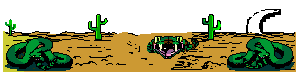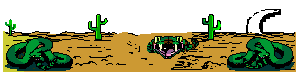http://marp.retrogames.com/index.cgi?mo ... lines=9999
Below is a snapshot from my display of Imago.
I notice in the screenshot on MARP the sprites are colored, whether the color is correct or not.
Has the Romset changed to cause this? Is there some option I can change to get a little better view of what's going on?
I have no color at all...just some gray shading differences that allow me to see where the objects are....sorta.
Any clues?
Imago - Display Problem
Moderators: mahlemiut, seymour, QRS
Imago - Display Problem
John Cunningham (JTC)
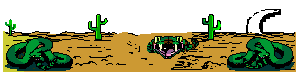
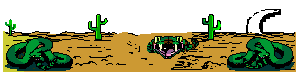
Code: Select all
red 256 NO GOOD DUMP KNOWN
green 256 NO GOOD DUMP KNOWN
blue 256 NO GOOD DUMP KNOWN- Barry Rodewald
MARP Assistant Web Maintainer

MARP Assistant Web Maintainer

Yeah, I suspected that too.mahlemiut wrote:Probably something to do with these... they can literally be anything.Code: Select all
red 256 NO GOOD DUMP KNOWN green 256 NO GOOD DUMP KNOWN blue 256 NO GOOD DUMP KNOWN
If Chad did the screenshot maybe he can offer some clue how he got the colors to show at all.
Also I hope the players with the scores uploaded for the game had a better view than the one I posted that I am getting.
John Cunningham (JTC)
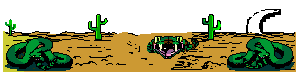
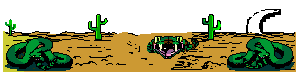
I didn't have any problems seeing what went on in the game when I played it back then. All I remember was that the screen was very light blueWeehawk wrote:Yeah, I suspected that too.mahlemiut wrote:Probably something to do with these... they can literally be anything.Code: Select all
red 256 NO GOOD DUMP KNOWN green 256 NO GOOD DUMP KNOWN blue 256 NO GOOD DUMP KNOWN
If Chad did the screenshot maybe he can offer some clue how he got the colors to show at all.
Also I hope the players with the scores uploaded for the game had a better view than the one I posted that I am getting.
Take a look at QRS and my comments in the description box on my recording.
Frankie
if you have roms for these missing ones then the game will use the data that is in the roms. If the roms have 0's in them there's a good chance that all the colors will be the same or similar and you'll not be able to see what is what. If the roms have random data or 'DEADBEEF' hex in them then there's a better chance the colors will be different and you can see what's going on.
I personally delete the roms that have no known good dump, and it usually makes the colors random enough to where i can see the game. (That is i think how i got the screenshot.) Try deleting them or writing random data to them with an editor and you should get some color.
I personally delete the roms that have no known good dump, and it usually makes the colors random enough to where i can see the game. (That is i think how i got the screenshot.) Try deleting them or writing random data to them with an editor and you should get some color.
-skito
And Chad...Chad wrote:if you have roms for these missing ones then the game will use the data that is in the roms. If the roms have 0's in them there's a good chance that all the colors will be the same or similar and you'll not be able to see what is what. If the roms have random data or 'DEADBEEF' hex in them then there's a better chance the colors will be different and you can see what's going on.
I personally delete the roms that have no known good dump, and it usually makes the colors random enough to where i can see the game. (That is i think how i got the screenshot.) Try deleting them or writing random data to them with an editor and you should get some color.
John Cunningham (JTC)